LOOL on Ubuntu 22.04 with nginx reverseproxy and certbot
Based on this Post by Xiao Guoan on LinuxBabe
Dependencies:
sudo apt install apt-transport-https ca-certificates snapd
Add Repository:
cd /usr/share/keyrings
sudo wget https://collaboraoffice.com/downloads/gpg/collaboraonline-release-keyring.gpg
echo 'deb https://www.collaboraoffice.com/repos/CollaboraOnline/CODE-ubuntu2204 ./' | sudo tee /etc/apt/sources.list.d/collabora.list
Install:
sudo apt update sudo apt install coolwsd code-brand nginx
sudo snap install --classic certbot
sudo ln -s /snap/bin/certbot /usr/bin/certbot
Setup LOOL:
sudo coolconfig set ssl.enable false
sudo coolconfig set ssl.termination true
sudo coolconfig set storage.wopi.host nextcloud.example.com
sudo coolconfig set-admin-password
sudo systemctl restart coolwsd
Setup nginx:
sudo nano /etc/nginx/conf.d/collabora.conf
insert:
server {
listen 80;
listen [::]:80;
server_name collabora.example.com;
error_log /var/log/nginx/collabora.error;
# static files
location ^~ /browser {
proxy_pass http://localhost:9980;
proxy_set_header Host $http_host;
}
location ^~ /loleaflet {
proxy_pass http://localhost:9980;
proxy_set_header Host $http_host;
}
# WOPI discovery URL
location ^~ /hosting/discovery {
proxy_pass http://localhost:9980;
proxy_set_header Host $http_host;
}
# Capabilities
location ^~ /hosting/capabilities {
proxy_pass http://localhost:9980;
proxy_set_header Host $http_host;
}
# main websocket
location ~ ^/cool/(.*)/ws$ {
proxy_pass http://localhost:9980;
proxy_set_header Upgrade $http_upgrade;
proxy_set_header Connection "Upgrade";
proxy_set_header Host $http_host;
proxy_read_timeout 36000s;
}
# download, presentation and image upload
location ~ ^/(c|l)ool {
proxy_pass http://localhost:9980;
proxy_set_header Host $http_host;
}
# Admin Console websocket
location ^~ /cool/adminws {
proxy_pass http://localhost:9980;
proxy_set_header Upgrade $http_upgrade;
proxy_set_header Connection "Upgrade";
proxy_set_header Host $http_host;
proxy_read_timeout 36000s;
}
}check config for errors:
sudo nginx -t
reload nginx:
sudo systemctl reload nginx
Certbot:
sudo certbot --apache --agree-tos --redirect --hsts --staple-ocsp --email you@example.com -d collabora.example.com
Usefull Infos:
Adminconsole LOOL:
domain/browser/dist/admin/admin.html
LOOL Logs:
sudo journalctl -eu coolwsd
NGINX Logs:
/var/log/nginx/collabora.errorUpdates:
If after apt update && apt upgrade you are asked wich config to use - if you use the new one, you have to do LOOL-Setup Steps again.